WebRezPro Property Management System (PMS) comes equipped with a user-friendly, fully integrated booking engine that allows properties to accept direct online reservations—without paying commission fees. Reservation information flows directly into the PMS, eliminating manual data entry while preventing overbookings and other errors.
But this booking engine delivers far more than standard functionality. Beyond its brand-customizable design, it offers robust tools that help convert lookers into bookers. Here are five standout features that make WebRezPro’s booking engine a smart choice for modern hospitality operations.
1. Multiple Search Result Formats
Guests using WebRezPro’s online booking engine can choose between three different search result formats: rooms, map, and calendar.
- The rooms format displays each unit type in a separate tile with photos, amenities, and a description, ideal for guests who are narrowing down their choices and need more detail. This option also includes a link to a calendar showing availability for that particular unit.
- Earlier in the booking journey, the property and room type calendar views are especially useful, helping guests evaluate or adjust their travel dates accordingly.
- The map option is a game-changer for properties like campgrounds and vacation rentals, where unit location has a greater impact. Guests can see exactly where each unit or site is located and select their preferred spot right from the map. Available units are marked in green, unavailable ones in red.
Whichever format the guest uses, the user interface is mobile friendly. This is a necessity as 35 percent of travel bookings are now made on mobile devices.
And for front desk staff assisting guests with bookings, WebRezPro’s internal table view option offers a streamlined search experience that fits more results on screen at once, making it quick and easy to scan for availability.
2. Customizable Room Search Filters
WebRezPro’s booking engine includes customizable, real-time room search filters that help guests find units with the amenities and features most important to them. Standard filters include options like accessibility, number of beds and bedrooms, basic room amenities, and location—especially useful for properties with multiple locations (e.g., a hotel and an RV park).
But beyond these, properties can also create custom filters that highlight their most marketable and unique selling features. For instance, including an “ocean view” or “in-room cocktail station” filter is a subtle, yet effective way for properties to showcase premium room types and attract guests seeking that special touch.
3. Seasonal Slideshow Photos
Photos don’t just make your booking engine more attractive—they build trust. While text can describe room features, amenities, and location, images verify those claims. For instance, a photo of your property’s private white sand beach complete with branded umbrellas reassures guests they’ll get what they expect. Sixty percent of customers report feeling more positively towards a brand after seeing that brand’s custom images.
However, not all photos are relevant year round. A snowy ski slope feels incongruous in July. That’s why WebRezPro allows properties to set specific display dates for slideshow images. Whether recurring annually or tied to a single date range, images appear only when seasonally appropriate so guests aren’t left wondering if they should bring a bathing suit or a snow suit.
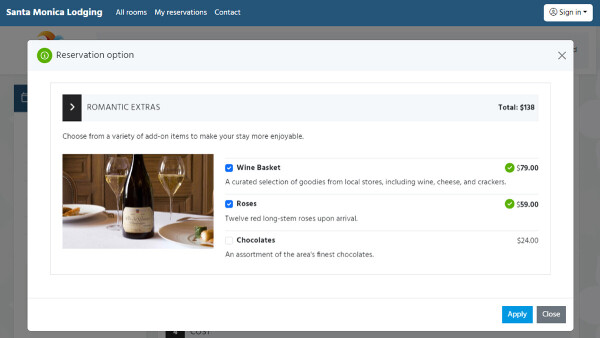
4. Reservation Options
WebRezPro lets guests personalize their stay by selecting add-on services and amenities (like spa treatments, wine and chocolates, or brunch) from a pop-up modal during the booking process. You can even include photos to increase conversions. After all, who hasn’t been swayed by a perfect eggs Benedict?
Add-ons drive ancillary revenue and provide insight into guest preferences. Properties can use this data to segment guests by interests or spending habits, supporting personalized marketing and service.
5. My Reservations Portal
WebRezPro’s My Reservations portal saves time for both staff and guests. From this self-service portal, guests can view, modify, cancel, or make new reservations and update their profile information without needing to contact the front desk. Changes are automatically reflected in the PMS, ensuring availability and reservation data is always accurate.
Gift certificates and completed guest agreements are accessible via My Reservations too. If a guest needs to review a property’s policy, they can do so without a phone call or email.
My Reservations supports unit owners and corporate accounts as well, offering a convenient experience for all types of guests—one that drives repeat business.
Bonus: Custom Guest Profile Fields
Every property is different. That’s why WebRezPro allows you to create custom guest profile fields for the booking form. Whether you need their membership number, pet’s name, or favorite beverage, custom fields help you collect the info that matters to your unique property!
Eighty percent of travelers want to reserve their trips entirely online, so a fast, intuitive, feature-rich booking engine is critical. WebRezPro’s online booking engine is built to meet modern expectations and drive conversions, helping guests find exactly what they need, easily.
Want to see it in action? Contact us for a free, no-obligation demo of WebRezPro’s booking engine and property management system.


