Testing the all-new Kindle Scribe
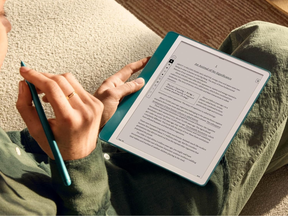
Article content
Reviews and recommendations are unbiased and products are independently selected. Postmedia may earn an affiliate commission from purchases made through links on this page.
Advertisement 2
Article content
Ahead of the holidays, Amazon has unveiled the latest iteration within its line of Kindle devices, the new Kindle Scribe.
Article content
Article content
Love them or hate them, e-readers are here to stay. I’ve always been a fan because digital books are lighter and smaller than their physical counterparts. E-readers can also be easier on the eyes as you can adjust the font size and screen brightness.
More than just an e-reader, the new Kindle Scribe offers a digital way to journal, schedule your day, brainstorm ideas or find your new favourite book series. I tested the Scribe – read my full review below.
The product: New Amazon Kindle Scribe
Release date: Dec 4, 2024
Price: From $500
Where to buy: Amazon
Key features: Multipurpose e-reader, new upgrades
Advertisement 3
Article content
Kindle e-reader: As with all of Amazon’s e-reader devices, you’ll need a Kindle account to purchase or download books. Individual ebooks can be purchased directly on the Kindle (prices vary) or you can access unlimited free downloads through Kindle Unlimited, a paid subscription that will run you $9.99 a month.
Digital note-taking: Like the 2022 version of the Kindle Scribe, users can jot down notes anywhere on the pages of the ebook or digital documents, mimicking the use of regular pen and paper. The new Active Canvas feature automatically creates space for your notes on the page, adjusting the text to fit alongside them.
You can also create digital notebooks and folders with a range of templates to choose from: blank paged, lined and grid paper, daily schedules, storyboards and more. There’s even a template for writing music, should you be so inclined. Once you’re done, you can convert notes to text and share them via email.
Article content
Advertisement 4
Article content
Impressive battery life: The Kindle Scribe boasts up to 12 weeks of battery life on a single charge. I’ve had mine for a few weeks and the battery has only decreased by about six percent in that time, despite hours of use.
New upgrades: While many features of the 2022 and 2024 Kindle Scribe are similar, the new version offers a major upgrade in terms of the included stylus, as well as a new colourway and upgraded display with uniform white borders. You can now choose from a metallic green or black exterior, while the premium pen makes it easier to do more with your Kindle.
It’s designed to mimic the feel of pen on paper – the thickness and line type can be customized, as can the one-click shortcut button built into the pen. It includes an eraser tip to make edits and requires no charging or setup to pair with the Kindle Scribe.
Advertisement 5
Article content
Kindle Scribe 2024 review
The 2024 Kindle Scribe starts at $500 and would make a thoughtful gift for the reader in your life. However, before you shell out on the newest device, consider its biggest pros and cons.
Favourite features: Large screen size, multifunctionality
One of the best things about the new Kindle Scribe is its screen size. Compared to my Kobo Clara, there’s a huge difference in screen size that makes the device feel more akin to physical books. The display settings can also be customized to your preferences – the text size, margins, backlight and fonts can all be changed, which is great to accommodate various needs.
I was prepared to only use the e-reader’s library features, but I also found myself making notes throughout the day in the Notebook tab. To-do lists, shopping lists and doodles mostly, but it’s still a nice option to have when pen and paper aren’t around. The changing lock screen is a bonus, as new scenes show up every time the Kindle Scribe is put into sleep mode.
Advertisement 6
Article content
Least favourite feature: No library connectivity
I’m an avid reader and my favourite way to access books is through the Libby app. The app connects to my local public library, letting me download ebooks directly from my library account and onto my Kobo. I can also create wish lists and sign up for holds, receiving notifications as soon as my desired books become available – all for free.
The biggest drawback to the Kindle Scribe (and all Amazon Kindle devices, really) is that connectivity to Libby isn’t supported in Canada. I was disappointed to see that access to all books is not included, even with a Kindle Unlimited subscription. I found the titles available to be fairly limited, so you’ll still have to buy many popular books outright if you want to read them on your device.
Advertisement 7
Article content
Kindle Scribe 2024 recommendations
I’ve been testing the new Kindle Scribe for a few weeks and have been enjoying it. Reading on the larger screen is a nice experience, and I’ve liked being able to jot down grocery and to-do lists without the need for pen and paper. I’ll continue to use the Kindle Scribe along with my Kobo, but it won’t be replacing it entirely any time soon – not until connectivity to the Libby app is supported in Canada, at least.
The Kindle Scribe could be a game-changer for people who want the flexibility to take notes on the device while reading books and PDFs, as well as providing a large screen for reading. The updates to the device over the 2022 version aren’t vastly different, so I’d recommend purchasing that one for a budget-friendly alternative if increased storage capacity and new colours aren’t a must.
Advertisement 8
Article content
The product: New Amazon Kindle Scribe
Price: From $500
Where to buy: Amazon
Kindle Scribe 2024 specs
- Size: 7.7” x 9.0 x .22
- Weight: 15.3oz (433g device only)
- Display: 10.2″ glare-free screen
- Resolution: 300 ppi
- Storage: 16 GB, 32 GB or 64 GB
- Battery life: Up to 12 weeks
- Backlight: Adjustable warm light
- Colours: Tungsten, Metallic Jade
- Warranty: One year
- Premium Pen and USB-C charging cable included
Recommended from Editorial
-
Best gifts of 2024, tested by our editors
-
Can this pocket tripod enhance your travel experience?
Shopping Essentials is a category written by research-obsessed shopping experts. Explore product reviews, recommendations and launches — plus behind-the-scenes info on your favourite brands and hidden gems — learn more here or sign up for our newsletter.
kmendonca@postmedia.com
instagram.com/kate.mendonca
Love a deal? Us too. Explore Postmedia’s latest coupon codes from top brands we know and love.
Article content

