Smart hoteliers know that tracking hotel reservations, rooms, and revenue is essential to running an efficient operation and making informed decisions that drive success.
Yet many lodging operators still spend hours manually gathering data and building spreadsheets. There’s a better way. Automated property management systems (PMS) like WebRezPro centralize data from across departments in real time, generating insightful operational and performance reports at the click of a button.
Our flexible reporting tools are designed to meet your needs across every aspect of your unique property. To serve as a starting point, here’s an overview of the key daily and monthly reports customers use to streamline operations, monitor progress, and maximize revenue with WebRezPro.
Your frontline team relies on reports that help manage rooms and reservations efficiently every day. Easy access to this information supports smooth operations and excellent guest service.
Dashboard Reporting
When you log into WebRezPro, the dashboard greets you with a visual snapshot of your business performance. It’s like a speedometer for your hotel—offering key property metrics accessible anytime from the main menu or shortcut bar.
What it shows:
- Weekly occupancy, ADR, and RevPAR trends
- Daily check-ins, check-outs, inhouse guests, and occupancy
- Available rooms for the day
- Top booking sources
Why it’s important:
The dashboard gives you instant insight into how your property is performing, helping you make quick, informed decisions throughout the day. Whether you’re checking occupancy at a glance or tracking where bookings originate, this tool keeps you in the know.
Arrivals, Departures, Stayovers
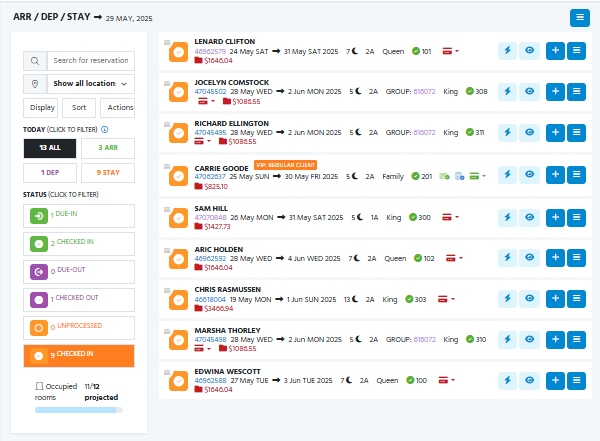
More than just a list, this interactive report is a control panel for managing daily reservations. It displays all scheduled arrivals, departures, and inhouse reservations for the day and can be filtered by status, searched by keyword, and sorted using flexible parameters.
Staff can process check-ins and check-outs, apply payments, modify reservations, print registration cards, and send guest emails—all from one place.
What it shows:
- All scheduled check-ins, check-outs, and stayovers for the day
- Reservation details (confirmation number, stay dates, payment due, room assignment, etc.)
- Printable documentation (check-in/check-out receipts and registration cards)
- Folio totals for arrivals, stayovers, departures, and all reservations
Why it’s important:
The Arrivals, Departures, Stayovers report empowers front desk teams to administer daily check-ins and check-outs with speed and accuracy. By consolidating key functions in one place, it streamlines reservation management, eliminating confusion and enhancing guest service.
New Bookings Report
The New Bookings report lists all new, unconfirmed bookings, which is particularly useful for properties that don’t auto-confirm direct online bookings. Staff can confirm reservations and send confirmation emails directly from this report.
What it shows:
- All bookings with a “New” status
- Key reservation details (room and rate type, guest name, room assignment, arrival and departure dates, confirmation number, and amount owing)
- Daily reservation alarms and reminders
Why it’s important:
It prevents new bookings from falling through the cracks and simplifies the confirmation process, ensuring timely guest communication.
Payments Owing
This helpful report keeps you on top of any unpaid or partially paid reservations. It lists all reservations with an outstanding balance, whether it be a deposit or final payment due. Staff can open reservation folios directly from this report and apply payments as needed.
What it shows:
- All reservations with outstanding balances
- Deposit and aged receivables breakdowns
- Key guest and reservation info for quick reference
Why it’s important:
With a clear view of balances owing, you’ll never neglect a guest payment. This report is crucial for minimizing missed revenue and maintaining healthy cash flow.
Housekeeping Report
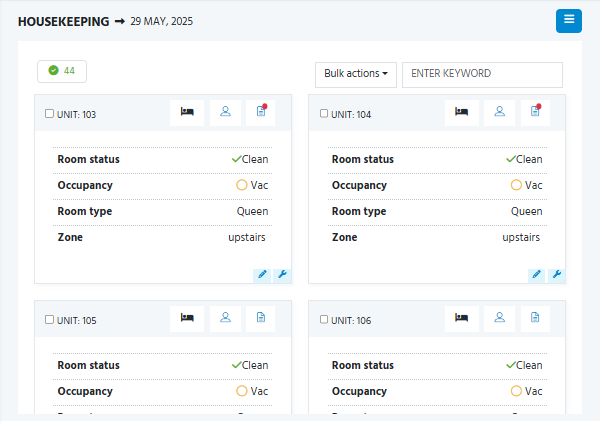
WebRezPro’s interactive Housekeeping report tracks all housekeeping responsibilities and makes it easy to organize schedules and zones. It’s available in desktop format—ideal for department supervisors—and mobile format for housekeepers on the go, allowing them to update room status and housekeeping notes as they work.
Directly integrated with reservation management, it also keeps front desk staff informed about which rooms are clean and ready for guests in real time.
What it shows:
- Housekeeping status and schedule for the current day
- Guest movements (arrivals, departures, and stayovers)
- Room zones
- Housekeeping notes and alarms
- Status logs and overviews (weekly and monthly)
Why it’s important:
A fully integrated, real-time, mobile housekeeping report is critical for improving productivity, supporting team accountability, and ensuring clean rooms are ready on time—leading to happier guests.
Performance reports give operators a big-picture view of their business. They are essential for evaluating operations and strategy, identifying trends, and setting relevant, realistic goals to drive growth.
Property Stats Report
This is your go-to snapshot for assessing business performance, providing vital KPIs with side-by-side comparisons to the previous month and year’s metrics.
What it shows:
- Key metrics, including occupancy, RevPAR, ADR, and total revenue
- FIT and group revenue breakdowns
- Room counts (total, OOO, rentable, occupied, complimentary, and no-show room nights)
- Guest counts
- Historical data for benchmarking
Why it’s important:
The Property Stats report enables you to evaluate the health of your property at a glance. Use it to track progress, adjust strategy, and plan budgets with confidence.
Monthly Booking Report
This detailed report tracks reservation and revenue trends over the month. It includes a pace report and online booking engine stats for a deeper understanding of booking behavior.
The Monthly Booking report can be generated for different dates so you can review past and future data at any time.
What it shows:
- Revenue by day, unit type, market segment, and corporate account (including taxable and non-taxable revenue by day breakdowns)
- Occupancy and ADR trends
- Booking pace and pick-up
- Booking engine performance
Why it’s important:
By revealing when, where, and how guests book, this report helps you fine-tune your pricing, marketing, and distribution strategies to drive growth.
Custom Report
WebRezPro’s custom reservation report lets you drill even deeper into your data to meet specific performance analysis requirements. It can also be used to generate cancellation reports and travel agency billing reports.
Save custom report templates for regular reporting and even email them on a schedule.
What it shows:
- Custom filters across nearly any booking attribute
- Year-to-date comparisons up to four years prior
- Group-wide data aggregation for multi-property groups
Why it’s important:
Every property has unique data needs. Custom reports give you the power to ask your own questions and get answers that inform tailored business strategies.
Sales Report (Products & Services)
The Product/Services report breaks out revenue from non-room items—such as food and beverages, spa services, activities, parking, and pet fees—over a specified time period.
What it shows:
- All products/services sold
- Associated reservations or invoices
- Revenue and tax totals
- Itemized or aggregated data
Why it’s important:
Understanding ancillary revenue is critical for evaluating overall profitability. This report helps you target upselling and packages effectively and refine your total revenue strategy.

WebRezPro makes crunching numbers easy by automatically recording all transactions and generating key reports that support audits, tax reporting, and overall financial health.
Guest Ledger
This end-of-day accounting report shows current balances for all in-house guests and is generated nightly as part of the night audit process. It also displays running totals for deposits, customer credits, and payments received for gift certificates (Deposits Ledger), as well as outstanding past-dated invoices (City Ledger).
What it shows:
- Balances for check-ins, check-outs, and stayovers
- Deposits, gift certificate payments, and outstanding invoices
- Ledger adjustments and summaries
Why it’s important:
The Guest Ledger provides a clear record of current guest balances, helping ensure financial transparency and accurate reconciliation each day.
Reconciliation Report
The Reconciliation report is run at the end of the day to reconcile cash and credit accounts as part of the night audit. The report displays all transactions and check-outs for the day and ensures cash and credit transactions match what’s recorded in your PMS and payment processor.
What it shows:
- Cash and credit summaries by account
- Daily check-outs (direct and non-direct bill)
- General Ledger totals from reservations that are checking out or checking in
- Summaries for all revenue and tax collected accounts
- The report can be configured to include additional accounts as per your business requirements
Why it’s important:
Reconciling payments daily verifies all customer transactions are accurately recorded and accounted for, reducing discrepancies and financial errors.
Travel Agency Billing Report
If your property pays commissions to travel agencies or OTAs, you’ll need to keep track of what you owe to each agency (usually on a monthly basis). With WebRezPro, you can generate a travel agency billing report that automatically does just that. This report is easily set up using a custom report template (see above).
What it shows:
- All reservations booked via travel agencies that checked out during the specified time period, grouped by travel agency
- Revenue per booking
- Total commissions owed to each travel agency
Why it’s important:
It simplifies third-party payments by keeping you on top of what you owe while providing a record to resolve discrepancies quickly and easily. Streamlining commission payments not only saves time but assists you in building stronger, profitable relationships with agencies.
Financial Reporting
WebRezPro is not just a reservation system. It has all your accounting needs covered with a full range of comprehensive financial reports that track cash flow, assets, liabilities, and equity—including the trial balance, balance sheet, profit and loss, and chart of accounts. Tax tracking and VAT reporting are built in, and integrations with external accounting systems are supported.
With real-time data tracking and automated reporting, WebRezPro streamlines hotel operations and eliminates the need for manual spreadsheets. The right reports empower your team to work smarter, identify opportunities, and stay agile in a dynamic market.
A PMS that generates the insights you need—fast—is essential for optimizing performance and revenue. Want to take a closer look at WebRezPro’s powerful reporting features? Just reach out to our friendly sales team!
Please note: All reports featured here are included in WebRezPro v11.
















