In such a fast-paced and competitive industry as hospitality, it’s crucial for lodging operators to streamline their reservation management processes. Bookings come from a variety of sources, including online travel agencies (OTAs) and global distribution systems (GDS) as well as your direct booking channels (website, phone, email, social media, and walk-ins). To prevent overbookings and maximize revenue, you need an automated property management system that centralizes reservation management.
The tape chart is a fundamental feature of any hotel management system, providing a visual representation of room availability, bookings, and room status. In automated systems like WebRezPro, the tape chart isn’t just for viewing—it’s interactive, allowing staff to manage rooms and reservations in real time directly from the calendar.
Provides Real-time Information for Optimizing Room Assignments and Occupancy
Featuring a clean, modern design, the WebRezPro tape chart offers an at-a-glance view of live room availability and booking statuses, making it easy to optimize room assignments and keep track of reservations.
Key Features:
- Centralized reservation management: Integrated with third-party booking channels (like Booking.com and Expedia) and your direct WebRezPro website booking engine, the tape chart automatically reflects all bookings in real time—both online and those coming through your front desk. This not only prevents overbookings but gives staff an accurate overview of availability, helping to identify gaps and optimizing room assignments to reduce vacancies.
- Easy navigation: Instantly review availability across dates with quick date navigation options, including a date range picker, calendar toggle arrows, and jump-to-today and jump-to-tomorrow buttons.
- Customizable sorting and display options: Staff can sort by unit type, room number, housekeeping status, or occupancy status while additional preferences—such as a condensed view, hiding unassigned reservations, or displaying total guest counts and nightly room sales—allow properties to tailor the chart to their needs. Properties with multiple locations, e.g., both campsites and motel rooms, can configure the tape chart to display availability by location.
- Clear visual cues: Reservation color codes provide quick reference to booking status, for example, checked-in, payment owing, VIP, complimentary reservations, etc., while additional icons clearly identify room close-outs, group allocations, and housekeeping status, helping with quick decision-making.
- Seamless housekeeping integration: The tape chart syncs with the housekeeping report to show real-time room status, streamlining check-ins by helping front desk staff quickly determine which rooms are ready for guests. On the housekeeping side, your housekeepers can see which rooms are occupied, vacant, or expecting check-outs and check-ins. This improves coordination by enabling the team to prioritize room cleanings based on expected departures and arrivals.
Increases Efficiency to Save Time and Improve the Guest Experience
WebRezPro’s tape chart not only provides a clear view of availability and bookings but also improves efficiency via interactive functionality, including creating and editing bookings, moving reservations to different rooms, and even overriding the rack rate.
Efficient reservation management is key to enhancing the guest experience, allowing staff to quickly accommodate guest requests like room preferences and upgrades.
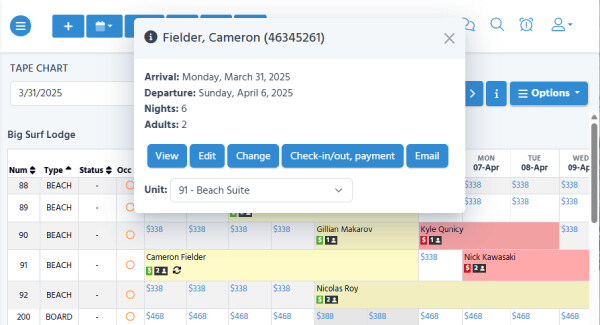
Key Features:
- Click to book: Simply click on an available room and date to create a booking. The rack rate is displayed on the calendar by default, but search results can be set to return all rates or a specific package instead. When creating a booking from the tape chart, the availability search will be automatically set to the dates, unit type, and rack rate selected on the calendar, however, these criteria can be changed as needed.
Quick tip: To create a booking for multiple nights, simply click and drag across the applicable dates to automatically open a search for those dates.
- Drag-and-drop: Convenient drag-and-drop functionality makes moving reservations to different rooms and extending them a breeze. If a change affects the room rate (e.g., a different room type), you’ll have the option to recalculate the rate, giving you flexibility to apply the new rate or offer a complimentary upgrade. The ability to organize bookings in such an intuitive way not only saves time but empowers staff to easily fulfill guest preferences while optimizing occupancy.
- Quick booking details and actions: In addition to using drag-and-drop to reassign rooms and extend bookings, you can click on any reservation to open a convenient pop-up with essential details (guest name, confirmation number, check-in and check-out dates, guest count, and room number) and quick-action buttons. Staff can edit the reservation, check the guest in/out, apply payments, change the room, or send an email without having to open the reservation folio itself, minimizing clicks and maximizing productivity.
- Rack rate override: In addition to the system’s standard rate override features, authorized users can also override the rack rate directly from the tape chart, making it easy to apply on-the-spot rate adjustments for specific rooms and dates.
A good tape chart is key to successful reservation management. The ability to manage bookings on an interactive calendar provides an intuitive user experience that maximizes efficiency, occupancy, and revenue.
WebRezPro’s tape chart goes beyond the basics, offering smart features like centralized booking management, click-to-book functionality, drag-and-drop reservation edits, and housekeeping integration—all designed to help your front desk run smoothly and respond to guests faster. From streamlining workflows to supporting guest service, WebRezPro’s tape chart makes reservation management easier, faster, and more flexible so your team can focus on delivering great stays.
Please note: All features of the tape chart described here are available in WebRezPro v11. If you are using a previous version of WebRezPro, contact us for your free upgrade.
















