Move over Google Assistant, there’s a new robot to yell at while driving.
Starting today, Google is rolling out its Gemini AI assistant to Android Auto users, allowing drivers access to a “truly conversational” voice assistant who can help with directions, messages, and errands. With Gemini, “you can just speak naturally, have a back and forth conversation and get more complex tasks done,” says Guemmy Kim, Senior Director of Product & User Experience, Android for Cars, in a blog post published today.
Customers will need to download the Gemini app on their Android phone, which they will then see on their car’s infotainment display while projecting Android Auto. They can then activate the AI assistant by saying “Hey Google,” pressing the mic button on their car screen, or long pressing the voice control button on their steering wheel.
To be sure, Gemini is not available for users Apple CarPlay, nor will it be anytime soon. Google spokesperson Sofia Giovannello said the company didn’t have any updates to share on that front.
For months, Google has been cramming Gemini to a host of platforms it controls, from Chrome to Google Maps to Nest and Google Home products. But Android Auto is among the first attempts to bring the AI chatbot in to the world of driving. Google says that vehicles with its built-in Android operating systems will be next; Polestar, for example, recently announced that a future software update would bring Gemini to its lineup of electric sports cars.
Gemini should offer a step change over the current crop of voice assistants, Google claims. For example, you can ask it for help finding restaurants with a specific cuisine, tell it to message your friends with your ETA with an added emoji, check your calendar for events, make a to-do list, and find addresses buried in your emails. And most importantly, you can purportedly do all this while keeping your hands on the wheel and your eyes on the road.
Google says that Gemini can also just hang and chat if that’s what you want. According to Kim, the chatbot can “help you learn something new, brainstorm ideas, rehearse for important moments and much more, all in one continuous conversation.”
But will this help drivers focus on the task of driving, or just be another distraction? There’s early research that suggests that speech-based voice assistants in the car are associated with “a rather moderate than high level of cognitive distraction.” There is an assumption that anything that helps prevent you from looking at your phone while driving is an improvement, but that might not necessarily be the case. More research will be needed, especially as tech companies rush to introduce more powerful, AI assistants to the in-car experience.



![20th Nov: Fifty Shades Darker (2017), 1hr 57m [R] – Streaming Again (5.3/10)](https://occ-0-171-92.1.nflxso.net/dnm/api/v6/Qs00mKCpRvrkl3HZAN5KwEL1kpE/AAAABakp_0_PBhmfTfkBH1c3mhZPyyRPv_YWe-HrRCdoQYfHGBwvazaUS6tRUo6lL8uAb6zM2WkwOkuaSopoRtViwuTGMRttdPJ-OZHO.jpg?r=cee)
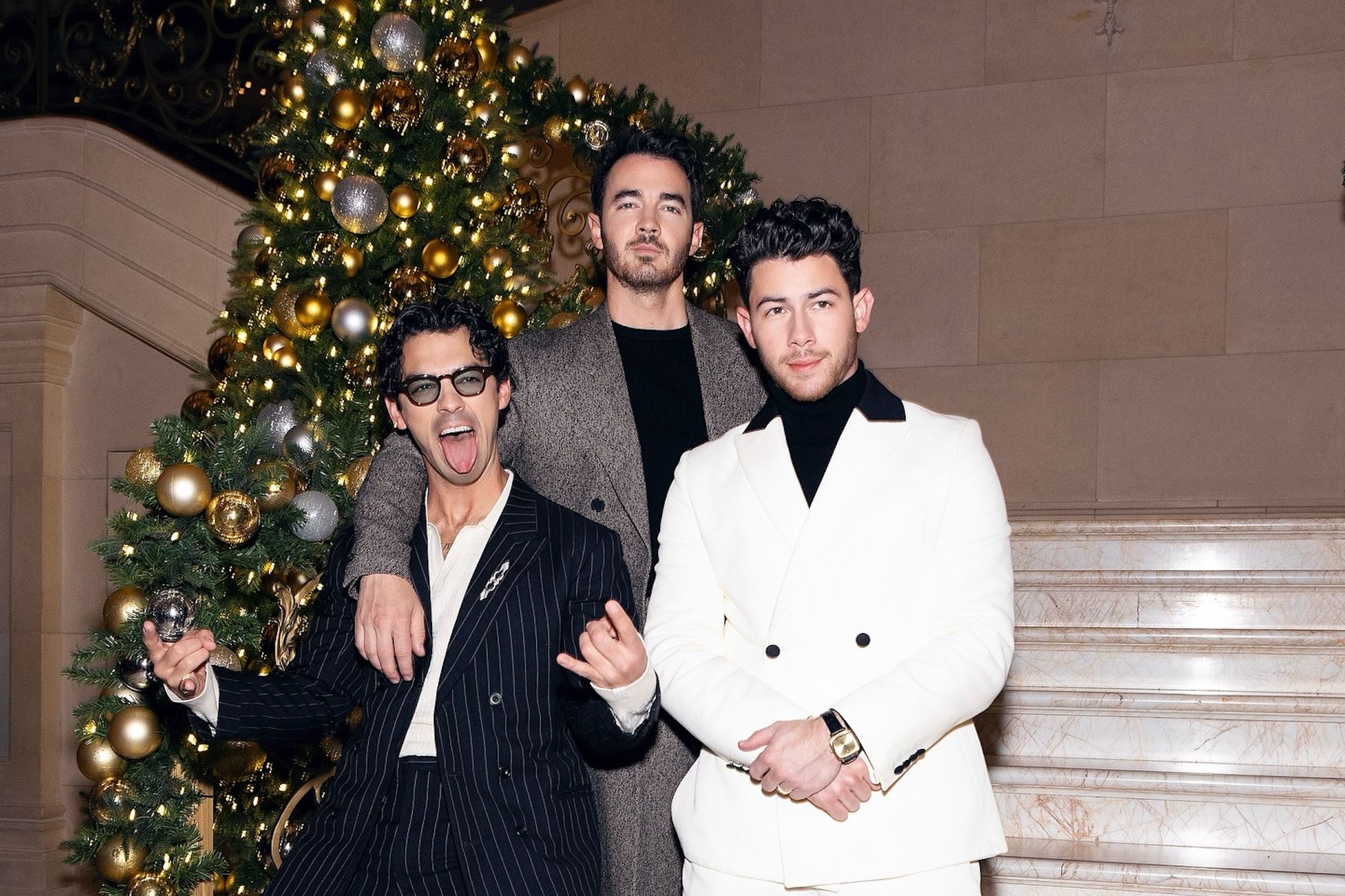



![20th Nov: Fifty Shades of Grey (2015), 2hr 5m [R] – Streaming Again (5.1/10)](https://occ-0-171-92.1.nflxso.net/dnm/api/v6/Qs00mKCpRvrkl3HZAN5KwEL1kpE/AAAABYDJBv3vio5LrMginzlOylyR9lw2Ck8db6nrhApFqFRLH4Ya6ibznzFhwI-vitjT5mG2Iu0CWHeAp0S_ZfQMGMX4yMmIlA9W-1zX.jpg?r=4b5)








