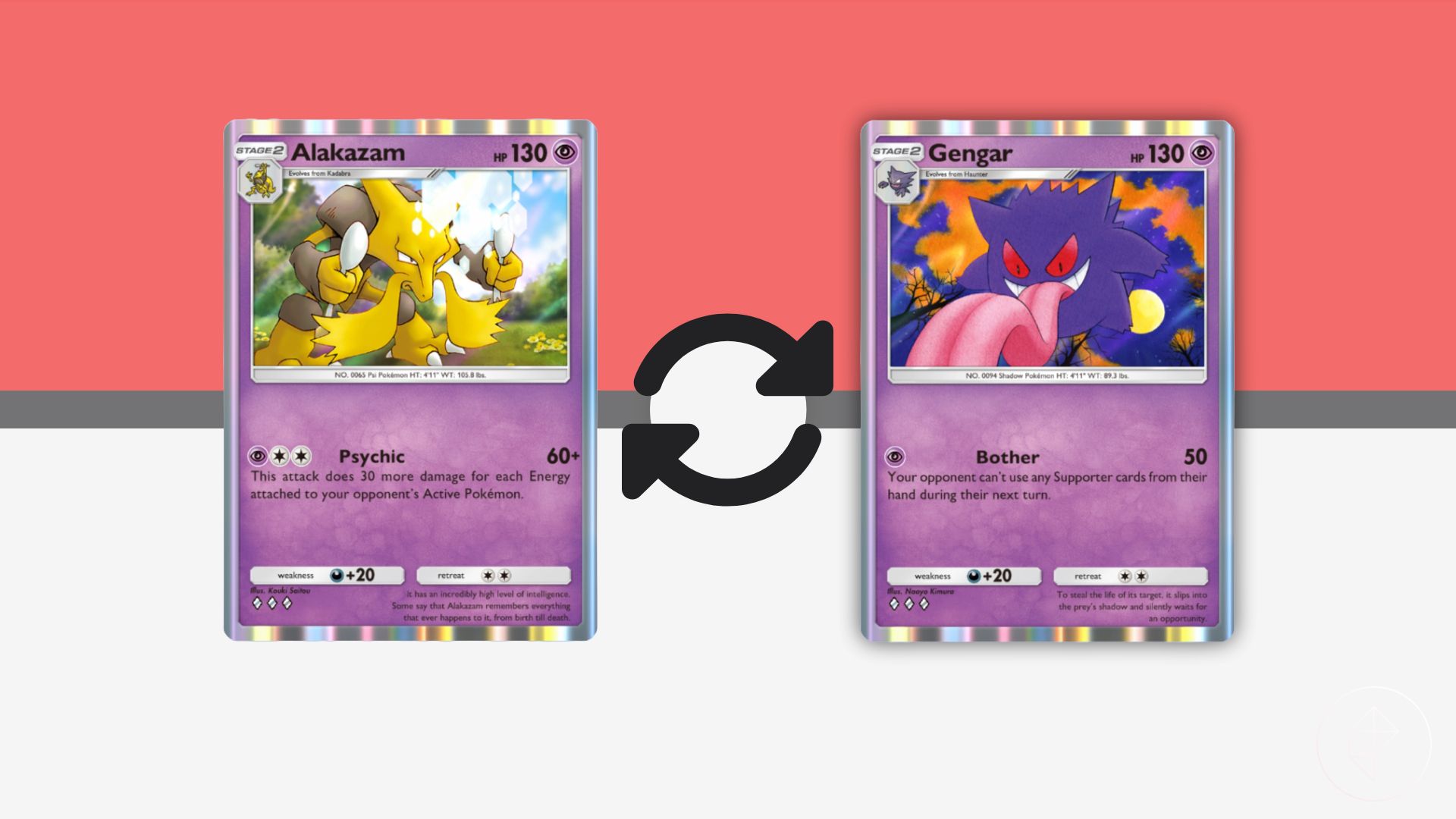Trading allows you to exchange your cards with friends in Pokémon TCG Pocket — with a few limitations.
Trades will come at the cost of Shinedust and Trade Stamina, and will allow you to get your hands on cards you’ve been missing or cards that you want to hoard. There are a few rules to trading, so you can’t trick other players into trading one of their full art cards for one of your twenty copies of Sizzlipede or send an entire binder over to another account.
If you’re new to trading, there is a lot of information to take in all at once with how trading works, generating Shinedust, all of the rules, and more. But, we’ve made it a little easier for you to understand by summarizing it all!
Here’s how trades work in Pokémon TCG Pocket and the rules behind trading.
Update (July 31): The Pokémon Company has added a wishlist feature and revised the trade currency.
How to trade in Pokémon TCG Pocket
Prior to trading, make sure your Pokémon TCG Pocket app is updated to the latest version. Go to the Pokémon TCG Pocket store page on either the App Store on iOS devices or Google Play store on Android devices and update it.
To trade, head over to the “Social Hub” tab and click on the unlocked “Trade” button.
Here is where you’ll find the trade menu — along with your Shinedust and Trade Stamina at the top of the screen. From the trade menu, you can either initiate a trade or respond to a trade offer, but first, you’ll need to follow the trading rules.
Pokémon TCG Pocket trading rules and restrictions
There are five official rules that you must follow in order to trade in Pokémon TCG Pocket:
- You need one Trade Stamina to trade. One trade stamina will regenerate every 24 hours, but you can reduce the time with Poké gold and Trade Hourglasses.
- Cards must be of the same rarity.
- Trading a card with flair must be matched with another card with flair.
- Promo cards and cards with a rarity of two golden stars or higher cannot be traded. Additionally, certain high-rarity cards and cards from certain expansions cannot be traded. To see the full list of tradable cards, check the “Detailed trade list” in your app, which can be found by clicking the “?” icon beside your Trade Stamina.
- To trade rare cards (two diamonds) or higher, you need Shinedust, which is obtained when you unpack cards that you’ve already acquired, as a mission reward, or by trading your now-defunct Trade Tokens in the shop.
|
Rarity |
Shinedust required |
|---|---|
|
Common (one diamond) |
0 |
|
Uncommon (two diamonds) |
0 |
|
Rare (three diamonds) |
1,200 |
|
Normal ex (four diamonds) |
5,000 |
|
Full art (one star) |
4,000 |
Although these weren’t stated in the in-game trade rules, here’s some more information you should know:
- You can only have one trade at a time. Whether you’ve started or received a trade offer, you are not able to start another trade until the current trade has been completed. If you don’t want your trades to be slowed down by trade offers, you can turn off all incoming trade offers by selecting the “Settings” button in the bottom right corner of the trade menu.
- You can trade cards no matter how many copies you have — meaning you can trade cards that you only have one copy of.
With these rules in mind, you’re now free to initiate a trade or respond to a trade in Pokémon TCG Pocket!
How to initiate a trade in Pokémon TCG Pocket
To initiate a trade, follow the steps below:
- Select the “Trade” button and choose a friend to trade with.
- Choose a card to send in the trade.
- Wait for your friend’s response.
- Refresh your trade menu to find a “Trade response received” notification.
- Select the “Trade” button to view your friend’s trade offer, and either accept or reject the trade.
- If you accepted the trade, receive your new card from the completed trade. If you rejected the trade, start the process over!
How to respond to a trade offer in Pokémon TCG Pocket
To respond to a trade, follow the steps below:
- Go to your trade menu to find a trade offer from a friend.
- View the offered card and decide to either proceed with the trade or reject the offered card
- If the card is to your liking, select a card of yours with the same rarity to trade and continue onto the next step. If not, reject the trade offer and wait for another offer
- Wait for your friend’s response
- Refresh your trade menu to find a “Trade agreement reached” notification
- Select the “Trade” button to complete the trade and receive your new card.
What to do with Trade Tokens in Pokémon TCG Pocket
Now that Trade Tokens are no longer usable, you probably have a stockpile of useless currency, but you’re in luck!
In the shop menu, switch over to the“Limited Time/Events” section and then to the “Other” tab to find the exchange menu. You can exchange your Trade Tokens for the following:
|
Item |
# of Trade Tokens |
# of Exchanges |
|---|---|---|
|
1 Pack Hourglass |
1 Trade Token |
60 exchanges |
|
10 Shinedust |
1 Trade Token |
Unlimited |
|
100 Shinedust |
10 Trade Tokens |
Unlimited |
|
1,000 Shinedust |
100 Trade Tokens |
Unlimited |
You’ll be able to exchange your Trade Tokens for Pack Hourglasses and Shinedust until July 29, 2026. You do have a lot of time, but you may as well trade your tokens now before you forget!