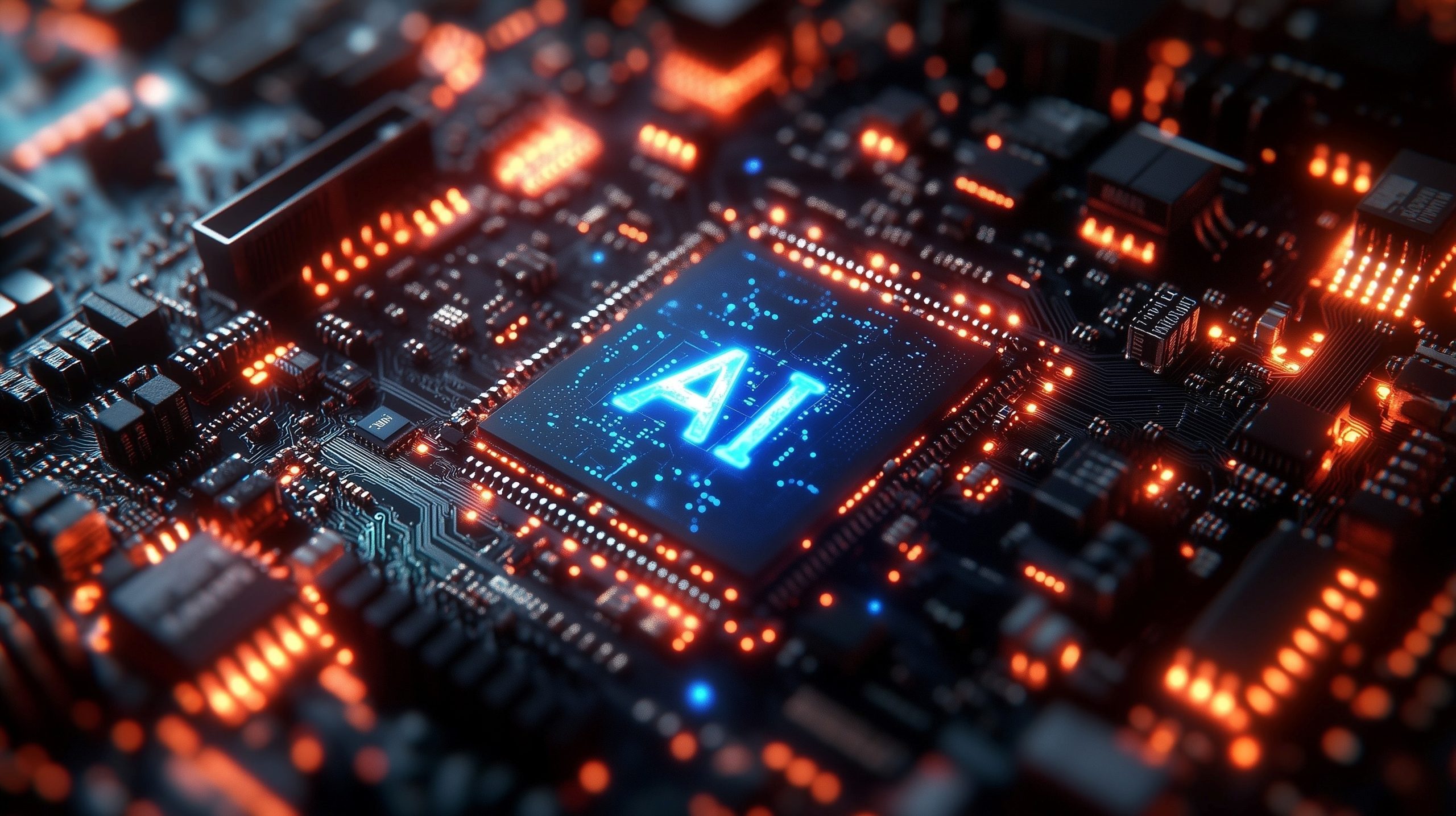Microsoft is testing a new feature in Windows 11 that will let you move hardware indicators pop-ups like volume and screen brightness to the top-left and top-center positions of a display. The customization feature is part of a new Dev Channel build of Windows 11 that also includes a new Recall homepage that lists the top three apps and websites you’ve used in a 24-hour period.
Currently, Windows 11 shows the volume, brightness, and airplane mode indicators in the bottom center of a screen. In the latest Dev Channel build you can now choose the position of these on-screen indicators so they’re less in the way of apps you’re using. You won’t be able to pick the top right position though, presumably because that would place the indicator too close to the minimize, maximize, and close buttons for apps.
Alongside the indicator changes, Microsoft is also testing a new Recall homepage. “The new homepage brings your recent activity and top-used content front and center, enabling you to easily get back to your previous tasks,” says Microsoft’s Windows Insider team. The homepage shows recent snapshots as well as top apps or websites that have been used in the past 24 hours.
Recall is also getting a new navigation bar on the left side, which lets you quickly switch between this new home interface and the Timeline feature to scroll through all your snapshots. Microsoft is currently testing these changes with Windows Insiders, so expect to see them appear more broadly in Windows 11 in the coming months.